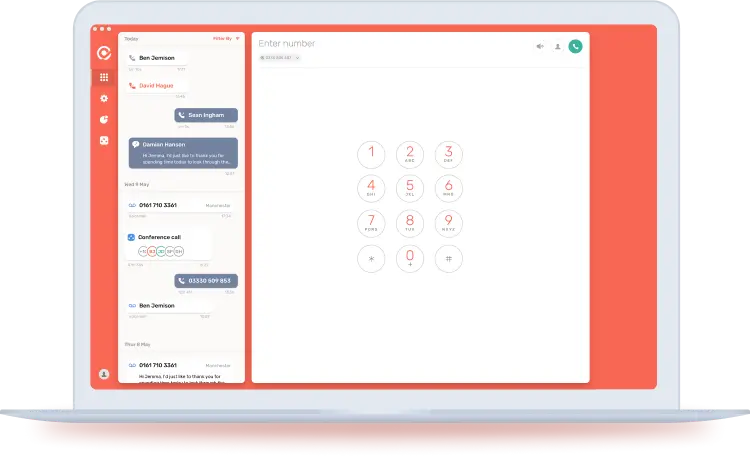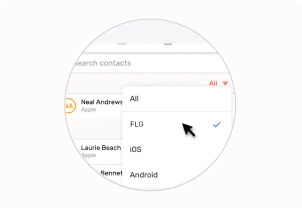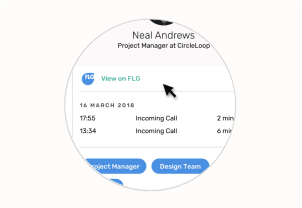Integrations / FLG
FLG phone system integration
Integrate FLG with CircleLoop - the better business phone system. FLG is the CRM platform for small & medium businesses, and CircleLoop can make your tool investments work even harder.
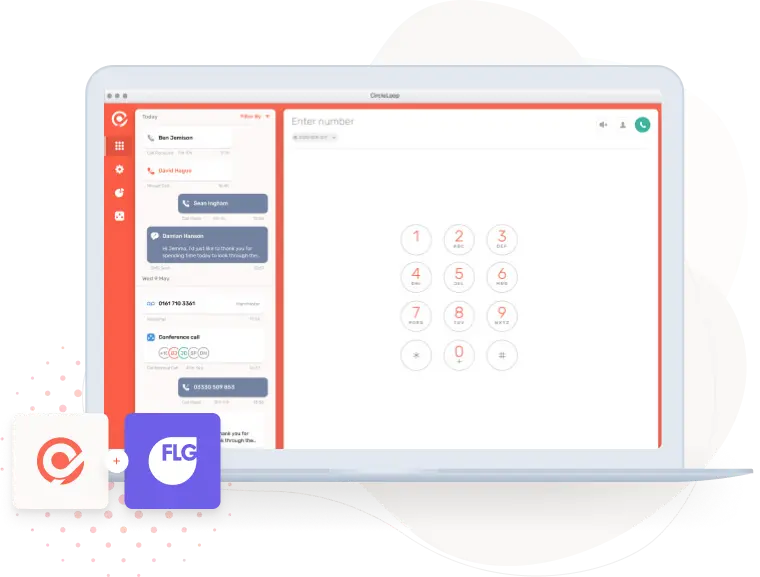
What does CircleLoop + FLG Integration give you?
These are just a few of the added benefits you’ll get
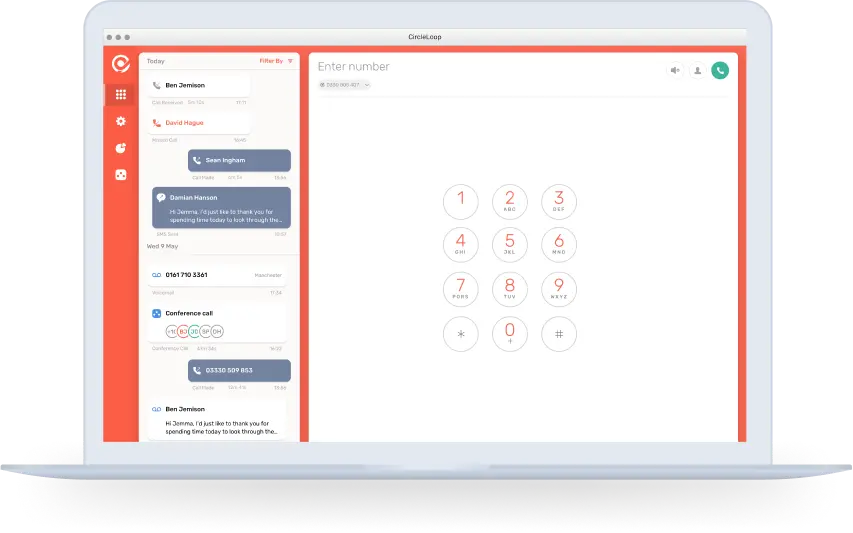
Helping small & medium businesses maximise their tool investments: integrate your phone with your CRM
CircleLoop have a longstanding legacy of providing the best phone system for small & medium businesses. We understand how the investments you make in your tools can make a big impact on your business. When you couple our years of experience with FLG’s focused SME customer relationship management system, you can make these investments go even further.When you add all this together with our low rates, starting at just £5 a month with no fixed term contract, CircleLoop makes the perfect phone system for your FLG CRM.
Check out our other powerful phone system integrations.
How does CircleLoop Integrate with FLG?
CircleLoop acts as the phone system for your FLG CRM platform. When you integrate FLG with CircleLoop you can select a number of our features to work directly within FLG’s platform. These include call logging, contact syncing and our enhanced inbound caller ID. This gives you all the benefits of a business phone system working within your CRM platform.
CircleLoop plays well with others and integrates with a whole host of CRM platforms as well as accounting, automation, helpdesk, marketing and social platforms. Investing in CircleLoop allows you to integrate with far more than just FLG, so you can optimise each investment wisely.
CIRCLELOOPS BENEFITS
Adding CircleLoop to your FLG platform
Identify callers at a glance in the FLG app
Any inbound caller is identified instantly by CircleLoop within the FLG platform itself. Displaying call notes and other key information on your customer or client, as long as their details are in your address book.
Better client & lead management
Call FLG contacts using CircleLoop from in the CRM platform or directly through CircleLoop. Add notes and tags and log all call activity to keep on top of your priorities.
Instant access to call analytics
Track important call data including duration, number of calls, missed calls and even more with CircleLoop’s business call analytics.
Never take notes again with call recording & logs
CircleLoop offers cloud call recording on any call made to or from your FLG contacts, so you never have to worry about note taking again. We also offer voicemail to text or email services.
Access your FLG contacts on the go
Wherever you have access to CircleLoop, you can make and receive calls from your FLG contacts.
Do You Have Questions?
Frequently Asked Questions
Take a look at the most frequently asked questions and don't hesitate to contact us if you need further assistance
What other features does CircleLoop offer for FLG customers?
CircleLoop is a cloud-based phone system that works for businesses both big and small. It syncs up seamlessly with FLG to add call logging, inbound caller ID and contact syncing. In addition to this you also get access to all of CircleLoop’s other features at no extra cost. Learn more about the CircleLoop features you can add.
Can I synchronise my FLG contacts with CircleLoop?
When you install CircleLoop and follow the steps to integrate it with FLG, you’ll be displayed a message asking if you want to sync your contacts. Simply select yes and you’ll automatically sync your FLG address book.
Does CircleLoop have a phone app?
CircleLoop has both a desktop and phone app to give you access on the go. CircleLoop works best when used in browser or via its desktop app.
Smart features that save you time and money
Self service
Add a Platinum, Gold, Silver or Bronze number to your CircleLoop account
Desktop and Mobile Apps
As a cloud-based phone we run using VoIP (voice over internet protocol), so you can make and receive calls on your mobile or desktop.
Deskphones
CircleLoop can sync up with deskphones, so if you still need a physical phone presence we can help there too.
Number Porting
Port your old number over to CircleLoop, so you haven’t got to worry about losing key inbound prospects.
Voicemail
While our apps lessen the worry of missing a call, we offer voicemail transcribing for any voicemails left to your CircleLoop numbers.
Out of Hours Routing
Set the days and times you are available, route calls to another team, menu or external number
Call Transfer
Transfer calls to another team, menu or another user
Notifications
All voicemails can be converted to text and sent to your activity feed or email
Conference Calling
Every user gets their own conference room, to arrange group calls with ease
Call Recording
Call recording lets your sales team learn from their mistakes and improve their calls, plus they don’t have to worry about taking note or missing a detail.
Call Greetings & Menus
If people need to return your sales calls, you can set up in-call menus to direct callers to the right place.
Call Forwarding
Send inbound calls to mobile phones or other landline numbers
CIRCLELOOPS
Similar Integrations
Check out our growing list of powerful integrations and webhooks helping your team save time and get more done.
Are you ready?
Start your 7 day free trial today.
Already using Circleloop? All you need to do is link your CircleLoop FLG accounts, check our set-up guide for more details.