Business Phone Systems / Startups
Finally, a better phone system for startups
Finding the best phone system for your startup can take you to the next level and kickstart your road to success.
CircleLoop lets you instantly access a local or national business phone number, manage your business calls via powerful applications, kickstart your communications strategy and analyse all your call data at the click of a button.
Grown past the startup phase? We can help sort phone systems for SMEs and communications solutions for large businesses too.
Trusted and loved by 1500+ businesses
As a manager of our sales team, CircleLoop allows me to track and monitor my team's calls. The ability to record and listen to calls means I can continue to provide my team training and give them pointers and advice on how they can improve.
Bunk, The Future of Renting
Read the full case study
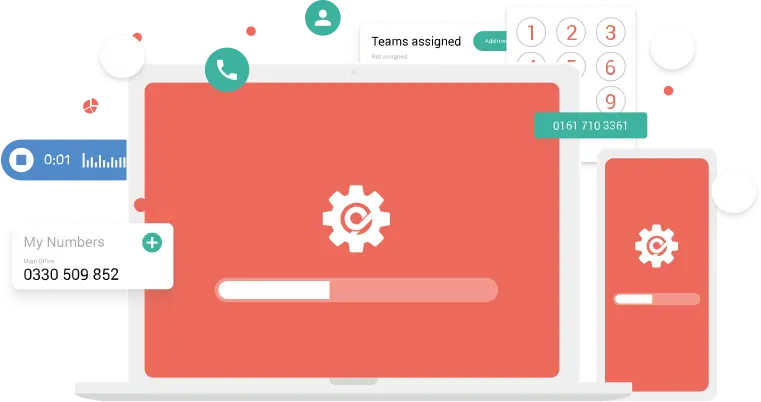
Save valuable time
Instant access to powerful startup phone system features
CircleLoop is built differently, everything is cloud-based and just works instantly. You’ll have a full feature phone system live within minutes, download our powerful apps for desktop and mobile and you’re live!
It’s all self-service, so you don’t need to spend time waiting for engineers and hardware installation, and there are no contract ties, so you are in complete control.
Why Circleloop
The features startups love

Look professional
CircleLoop gives you everything you need to run a professional business from the get-go, but without the usual hardware costs. CircleLoop is also a virtual phone system, letting you create a presence in towns and cities of your choice.

Works where you work
Whether you’re working in the office, at home, from a coffee shop or wherever takes your fancy today, CircleLoop works wherever you’re working, with powerful apps for desktop and mobile, and optional desk-phone support.
Learn more
Cost effective
With price plans starting at just £5 per user, per month, CircleLoop is a business phone system for all. No contract ties, no hidden costs, all features included as standard and powerful integrations.
See our pricingOur business productivity levels have actually increased 40% during the Covid-19 period. Our employees working from home and having access to the facilities they used to have in the office is a major contributor to this.
Envirosystems, Innovating for Agriculture
Smart features that save you time and money
Self service
Add a Platinum, Gold, Silver or Bronze number to your CircleLoop account
Desktop and Mobile Apps
As a cloud-based phone we run using VoIP (voice over internet protocol), so you can make and receive calls on your mobile or desktop.
Deskphones
CircleLoop can sync up with deskphones, so if you still need a physical phone presence we can help there too.
Number Porting
Port your old number over to CircleLoop, so you haven’t got to worry about losing key inbound prospects.
Voicemail
While our apps lessen the worry of missing a call, we offer voicemail transcribing for any voicemails left to your CircleLoop numbers.
Out of Hours Routing
Set the days and times you are available, route calls to another team, menu or external number
Call Transfer
Transfer calls to another team, menu or another user
Notifications
All voicemails can be converted to text and sent to your activity feed or email
Conference Calling
Every user gets their own conference room, to arrange group calls with ease
Call Recording
Call recording lets your sales team learn from their mistakes and improve their calls, plus they don’t have to worry about taking note or missing a detail.
Call Greetings & Menus
If people need to return your sales calls, you can set up in-call menus to direct callers to the right place.
Call Forwarding
Send inbound calls to mobile phones or other landline numbers
Do You Have Questions?
Frequently Asked Questions
Take a look at the most frequently asked questions and don't hesitate to contact us if you need further assistance
Is VoIP cheaper than a landline and is it good for a startup business?
In many cases accessing a VoIP or cloud based phone system like CircleLoop can be cheaper than renting a landline. It also offers you much more flexibility and other features that a landline doesn’t. See our table above for more information.
How do I connect my business phone to my mobile?
With CircleLoop all you need to do is download the app to your smartphone and you’ll instantly have access to your numbers on the move without the need for forwarding.
What we’ve done for startups?
With CircleLoop this is as simple as downloading the app, logging on and selecting your basic settings.
Check our guides to setting up your phone system.
How do I set up caller ID for my business?
This is super simple in CircleLoop. Your caller ID sets itself when you choose a number and to change your outbound caller ID you just need to follow 3 simple steps in the App.
Can I port my old number?
Yes! At CirlceLoop we let you port your old number over, so you can keep it.
Are you ready?
Start your 7 day free trial today.
Set-up in minutes, no credit card required.





